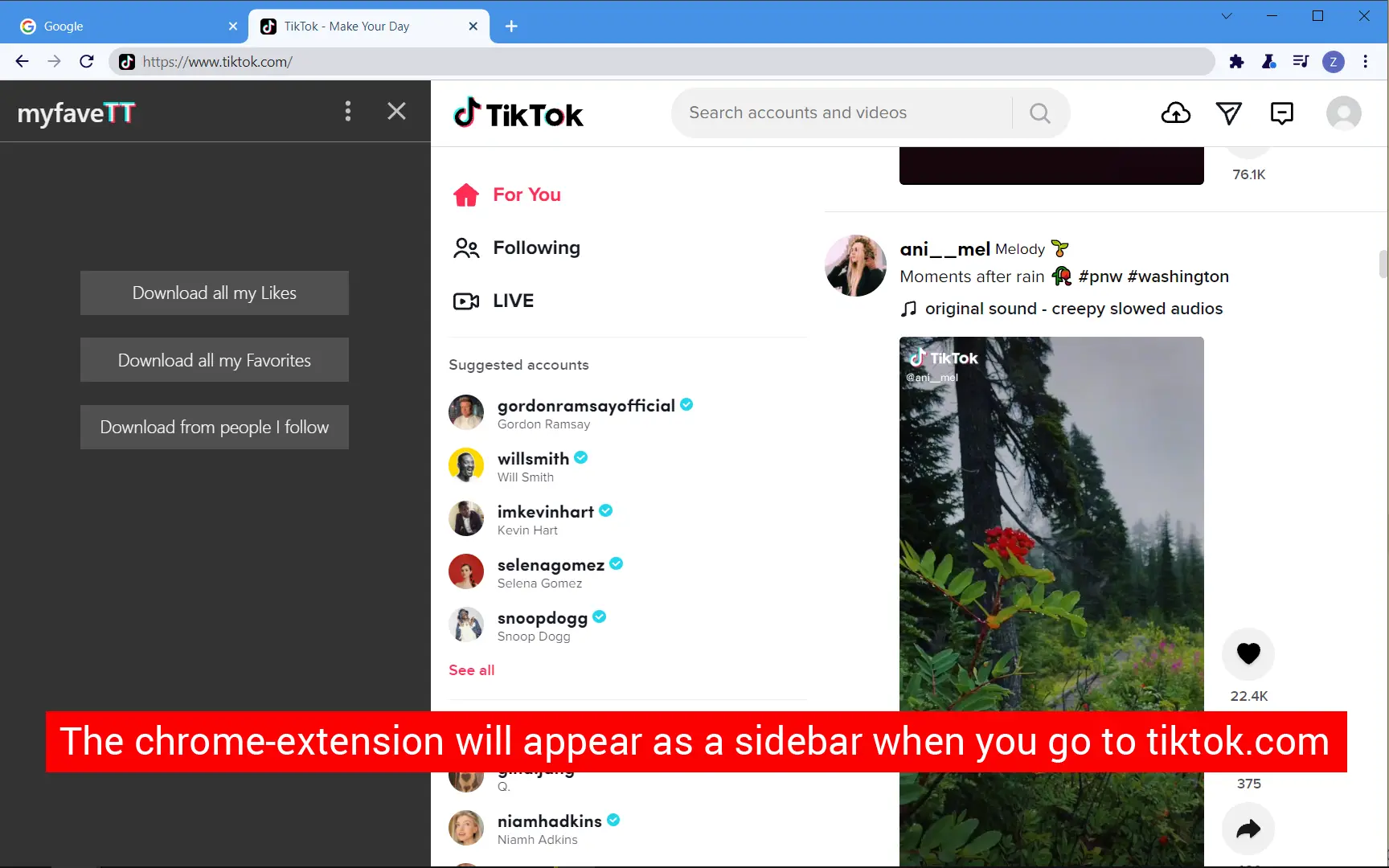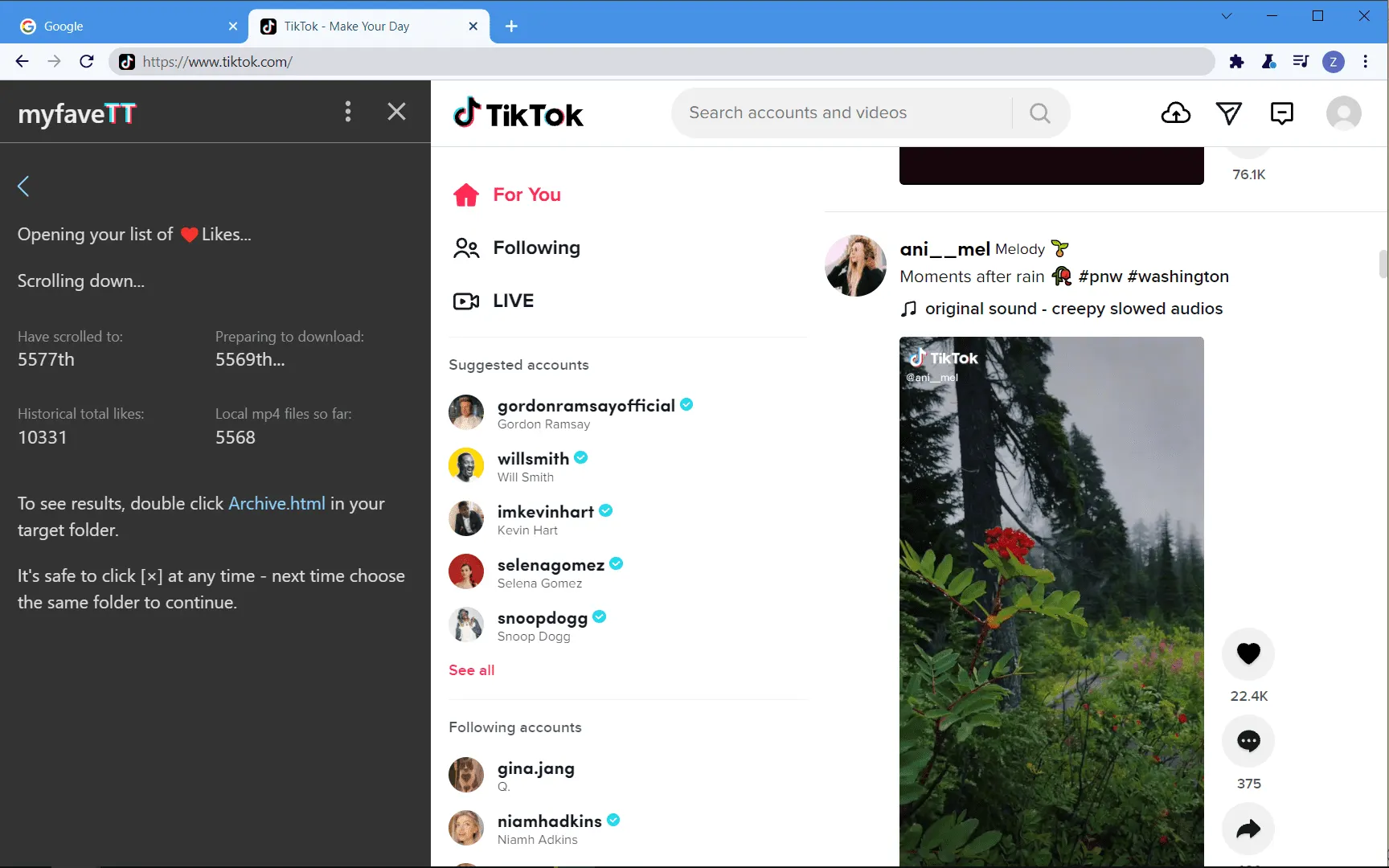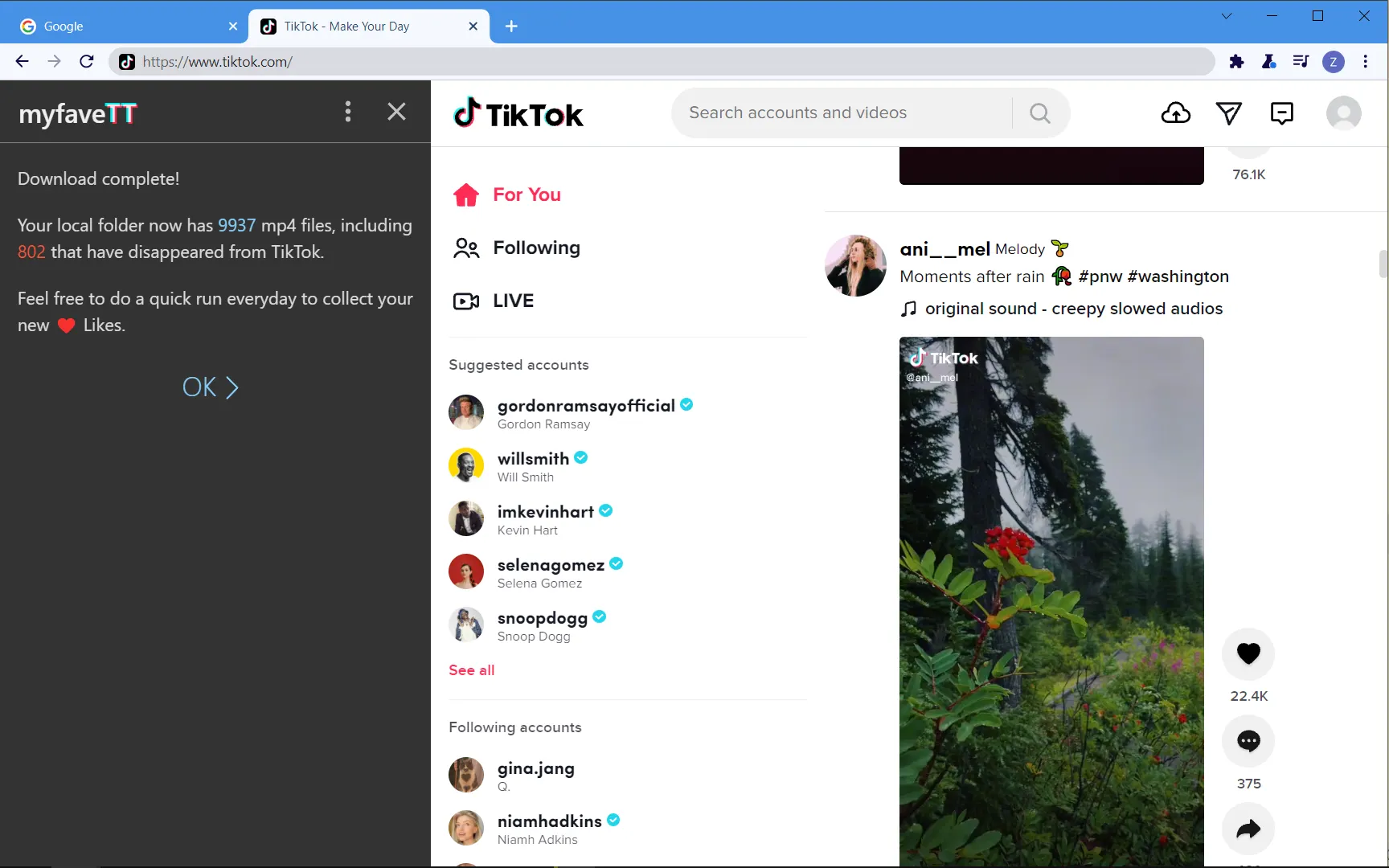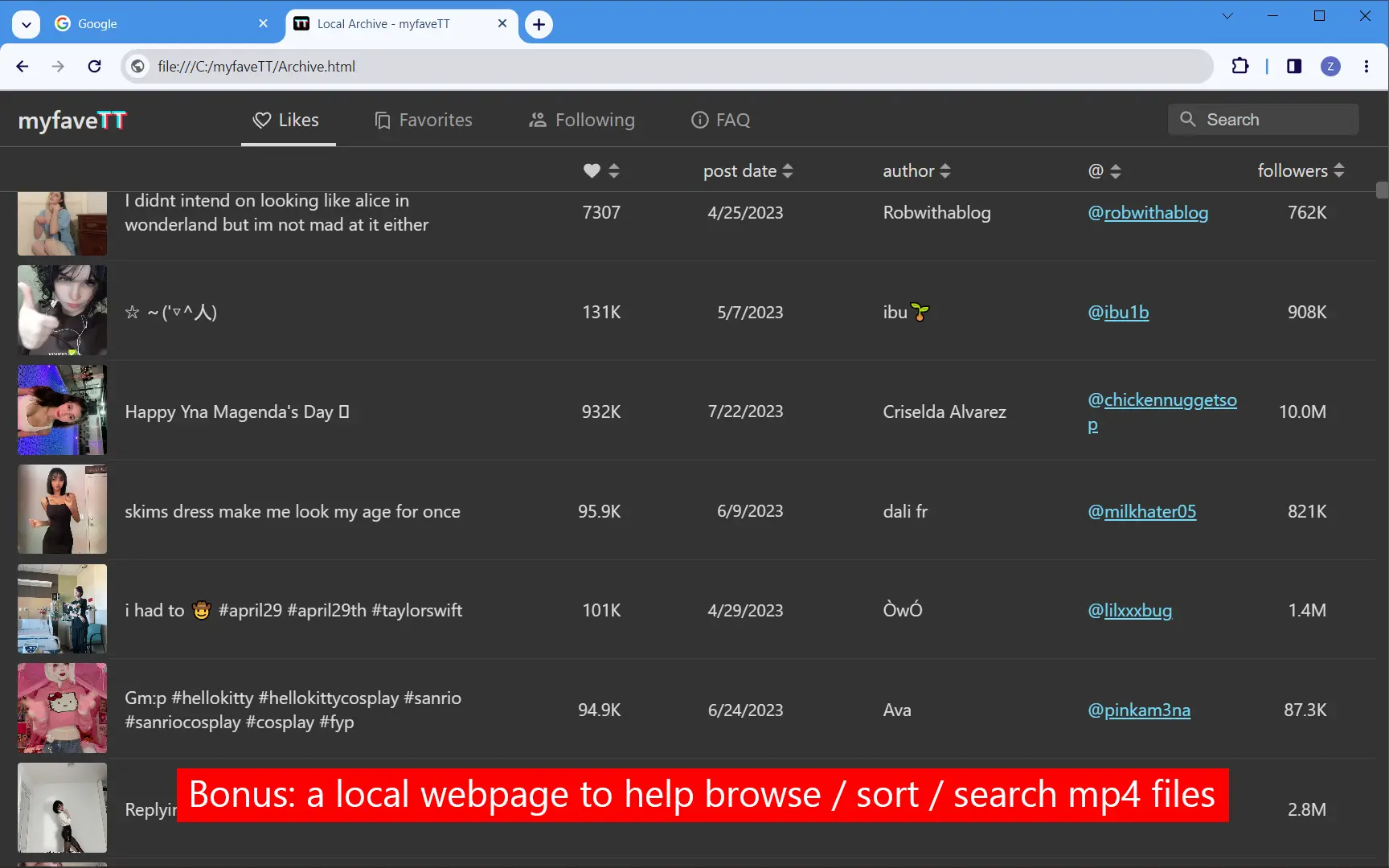step 1:
Have a computer with a hard drive.
step 2:
On your computer, search "myfaveTT" in google. You'll find a chrome-extension. Install it.
Install the "myfaveTT" chrome-extension:
https://chrome.google.com/webstore/detail/gmajiifkcmjkehmngbopoobeplhoegad
step 3:
Go to tiktok.com and log in - now you can export all videos to a local folder.